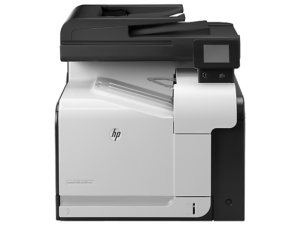The HP M570dn Repair – errors and Event Logs guide.
Before you start opening your HP M570dn and start changing parts make sure to check the event log to repair only the necessary parts.
How to Print the event log:
- Make sure the product is in the ready state.
- From the Home screen on the product control panel, touch the Setup button.
- Touch the left arrow button, and then quickly touch the Cancel button.
- The product returns to the Ready state. touch the Setup button to reopen the menus.
- Touch the 2ndary Service menu.
- Touch the Service Reports menu.
- Touch the Error Report item.
How to show the event log:
You can use HP Device Toolbox to view the event log from a computer.
- Click the Start button, and then click the Programs item.
- Click your HP product group, and then click the HP Device Toolbox item.
- Click the Home tab, and then click the Event Log item. The event log shows a list of all product events and errors.
The following table contains any event log codes for this product that correspond to a control-panel error message.
| Code | Description |
| 13.0000 | Paper jam |
| 20.0000 | Memory out |
| 21.0000 | Page misfeed or mispick |
| 41.2000 | Beam detect malfunction |
| 41.3000 | Unexpected size |
| 50.0000 | Fuser error |
| 50.1000 | Low fuser temperature error |
| 50.3000 | High fuser temperature error |
| 50.4000 | Fuser drive circuit error |
| 51.0000 | Beam detect or laser error |
| 52.0000 | Engine laser scanner error |
| 55.3000 | Engine-formatter communication error |
| 55.4000 | Engine communication timeout error |
| 57.0000 | Fan motor error |
| 57.0600 | Fan motor error |
Recommended Products for the HP M570dn
Check Your Printer Warranty
M570dn Repair – Errors and Event Logs